

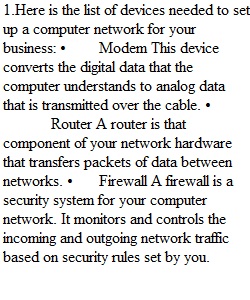
Q Instructions Please be ready to explain your answers here in our discussion forum. There are no wrong answers here, but some choices are better than others given your scenario. Please know that your scenario response should drive what will be the wisest set of choices within your network setup. The scenario you invent is entirely up to you. Take the Survey Again Score for this attempt: 20 out of 20 Submitted Feb 22 at 11:54am This attempt took 244 minutes. Question 1 Scenario Description: Imagine you are the owner of a new business which has twenty computers that all need to share the following resources: • internet connection • database • library of files • multiple printers You may need additional security in the future, but for now the organization is entirely made up of a collection of close friends and family. There is a minimal amount of cellular, and other microwave spectrum traffic in the shared office space. There is a suspended floor which makes adding wiring easy. There is a locking closet available nearby. _______________________________________________________________ The above rules are meant for everyone, but your specific imaginary organization may require further description. Please share any additional details regarding your organization, which have influenced your decision making process when setting up this new network:
Q Question 2 Client Server or Peer to Peer: Do you choose to setup your network as: Client/Server OR Peer to Peer? Read more here to ensure your selection is a wise one: https://www.techrepublic.com/article/understanding-the-differences-between-client-server-and-peer-to-peer-networks/ (Links to an external site.) OR Use your google-fu to explore the difference between client server and peer to peer, making sure you consider: • Security difference(s) • Cost • Efficiency • Extensibility Question 3 Wireless or Wired: Do you choose to setup your new network as: Wi-Fi, without running any wires so that everything uses only Wi-Fi for connectivity OR Wired using a dedicated ethernet cable to each desktop computer, and additional wires for laptop use at tables. Your wired network does feature some available Wi-Fi for devices and visitors, but main work computers use your wired connections. Keep in mind the existence of wifi jamming devices: https://github.com/DanMcInerney/wifijammer (Links to an external site.)Question 4 Connectivity Devices If you've chosen a WiFi network for your organization, please select the appropriate connectivity device. OR If you've chosen a wired network using ethernet cabling for your network, please indicate what type of network device will be used to join together the twenty or so wires coming together from each of your computers. _____________________________________ You may want to review the difference between these devices here: https://askleo.com/whats_the_difference_between_a_hub_a_switch_and_a_router/ (Links to an external site.) OR Of course you can flex that Google-Fu of yours to find the differences and similarities :)
View Related Questions